Launch Internet Explorer
Press CTRL+SHIFT+DELETE.
A ‘Delete Browsing History’ window will appear.
Select which historical browsing data you wish to delete from the list as shown below.
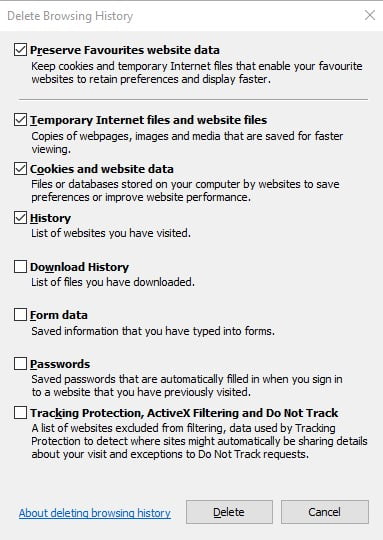
Once you have made your choice, press the ‘Delete’ button. Your browsing history has now been erased.
Please note that deleting history may be noticed by other users if you share the same computer and login.
