Please read this safety guidance before using our website, especially if you are worried about someone knowing you have visited us.
The safest way to search for information and support online is to do it in a safe and private place – for example your workplace, the library or a trusted friend’s house. However, we know this is not always possible, so please use the following safety guidance.
Let us begin with our ‘Safety Exit’ button
Each Space4Action website page has a Safety Exit button. Click on this at any time when it is unsafe for someone to see what you are looking at – it will immediately close out and go to another site.
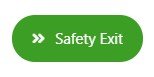
However, using this button does not delete your browser history – for safety, you may need to do that also (see instructions below)
How do I delete my internet history?
It is possible that other users of your computer can look at the history of the sites you have visited. Internet browsers will save certain information when you surf the internet, this includes words you have entered into search engines and a “trail” (history) of the sites you have visited. This trail can be deleted but please bear in mind that there can be a risk to deleting this kind of data. If you share a computer, deleting cookies etc could alert your abusive partner to the fact that you are trying to hide something. For example, if your partner uses internet banking and has a saved password, then if you delete cookies, your partner will realise you have done so, because their password will no longer be saved. Similarly, if your partner notices that browsing history is being deleted, suspicions may be raised. It may be advisable to delete your history, but you need to be aware that this is not completely risk-free.
To delete your internet history, please do the following, depending on which internet browser application you use.
Toolbars:
Toolbars such as Google, Yahoo, AOL, Bing save a record of the search words you have typed in. To delete these search words, you will need to follow the individual directions for the particular toolbar you are using. For example, in Google toolbar, all you need do is click on the Google icon and select ‘clear search history’.
Private Browsing or Incognito Mode:
Many internet browser apps, allow you to activate “private” or “incognito” mode. When you activate this, your web browser will open a new tab or window. Whilst browsing the internet within this tab or window, the browser will not save any history. Please bear in mind though, that this ‘incognito’ mode is not permanent. If the ‘incognito’ window is closed, then you will have to re-activate it again, upon re-launch.
How to activate ‘private’ or ‘incognito’ mode in your web browser.
Google Chrome – Incognito Window – Press CTRL+SHIFT+N or select the option from the menu as shown below.
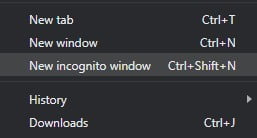
Microsoft Edge – InPrivate Window – Press CTRL+SHIFT+P or select the option from the menu as shown below.
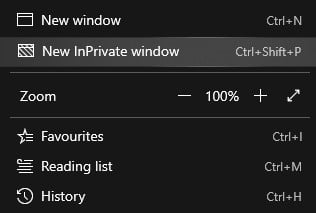
Mozilla Firefox – Private Window – Press CTRL+SHIFT+P or select the option from the menu as shown below.
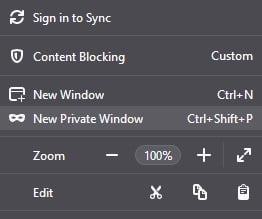
Opera – Private Window – Press CTRL+SHIFT+N or select the option from the menu as shown below.
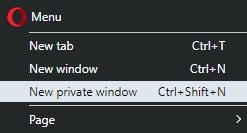
Internet Explorer – InPrivate Window – Press CTRL+SHIFT+P or select the option from the menu as shown below.
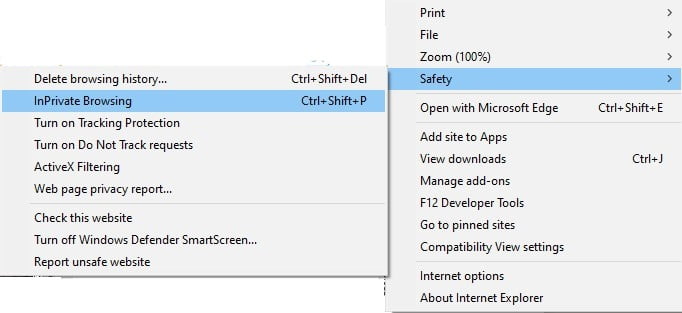
Email Safety:
Be aware that your partner may be able to access your email. While you can change your password regularly, this could provoke suspicion/anger and abusers often have ways of coercing you into telling them your passwords.
If you think your partner is checking your email, ensure that you delete any messages that it would not be safe for them to see.
Remember to go into your sent items folder and delete any sent messages you would not want your partner to see.
If you start an email and don’t finish it, it will be stored in drafts – remember to go into drafts and delete anything that might put you at risk.
If you reply to an email, or receive a reply to an email, remember that your original message is likely attached in the email chain. Remember to delete the new message you don’t want someone to see your original.
Remember that deleting your messages does not delete them entirely, it just moves them into the Deleted folder. You will need to go into your deleted items email folder and empty it. And empty your recycle bin on your computer.
It may be a good idea to set up another email account, that your partner does not know about, and use that secret email for any communication related to the abuse or to getting help.
Use an email name that is not recognisable as you and a password that is random numbers and letters – never use your birth date or any predictable information that your abuser will know. Using a provider such as Hotmail or Yahoo will mean you can access that email from anywhere, on any device. Keep this new email account secret.
Email Abuse/Online Abuse:
If an abuser sends you an email that is threatening or abusive, this could be useful evidence for any future action. It is important that you save these emails (you can set up a folder so that all emails from this person go into the folder, without you needing to distress yourself by reading them). You can also print them off, and save them in a safe place, or give them to your advocate or to the police (always keep a copy for yourself).
The same applies to abusive or threatening texts, FaceBook messages, WhatsApp Messages etc. Keep everything!
You are the person who knows your abuser best. There may be messages where the threat is not so clear to another person, but you understand the threat or the mind-games involved. Your level of fear is a good indicator of risk – no matter what another person might say. Take your fear seriously and put safety measures in place. Take any threats seriously and report them to the police.
Tell people if you are being harassed and threatened or stalked online – the more people who know, and are looking out for you, the safer you will be. Secrecy only helps the abuser.
Stalking and harassment is part of Domestic Abuse, it is likely to continue after you have ended the relationship.
Ongoing abuse has a cumulative effect – one message on its own may not seem much, but when you are getting many of them, the effect on you builds up. This is why it is important to save all of them, to show evidence of the ongoing pattern. If someone phones you many times, you don’t need to answer, but keep a phone log of all the times of calls. Coercive Control and Stalking are dangerous and are patterns of behaviour over a period of time – for your own protection, and to ensure the police take the messages seriously, save any evidence that helps show the pattern.
